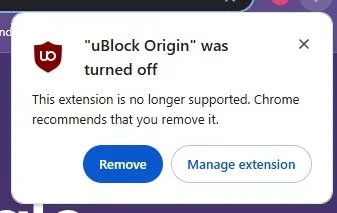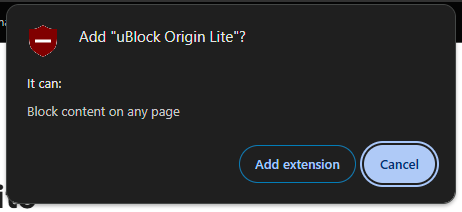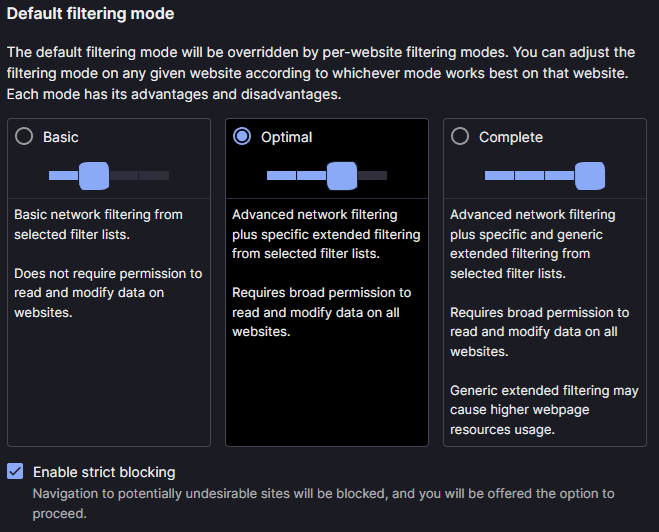Chrome has recently decided to make it harder to block ads, and Edge might be close behind. You may have seen this message:
Go ahead and click “remove” to this prompt. uBlock Origin was one of our favorite browser extensions due to it’s excellent adware / phishing / ad blocking. Luckily there is a new version that is mostly intact, called uBlock lite.
To install it, go to the chrome web store link here: uBlock lite
Then click:
Then click “Add extension”:
You will be asked to choose the default filtering mode, we advise “Optimal”.
You will be asked if you’re sure, say “yes” or “enable” to any prompts.
If you are using Microsoft Edge, the process is very similar, just use this link to install the Edge plugin: uBlock lite for Edge
That’s it! Ads are gone once again.
For our 1201 IT clients:
Hello 1201 IT Clients! We’re updating your browser’s ad-blocker, as Chrome and Edge have recently decided to make it harder to block ads. Our favorite addon, “uBlock”, no longer works. However, we’ve installed “uBlock Lite” for you, which does! So if you see any messages from “uBlock Lite” - that’s us. Make sure to allow it, it’s legit.
If you see this, click “Add extension”. Then you’ll get another prompt:
Click “Optimal” and say “Yes” to any prompts. After that you’re good to go!
If you’ve already got uBlock lite installed, you can ignore this whole thing.
Feel free to text or email us if you have any trouble with this!
-The 1201 Team